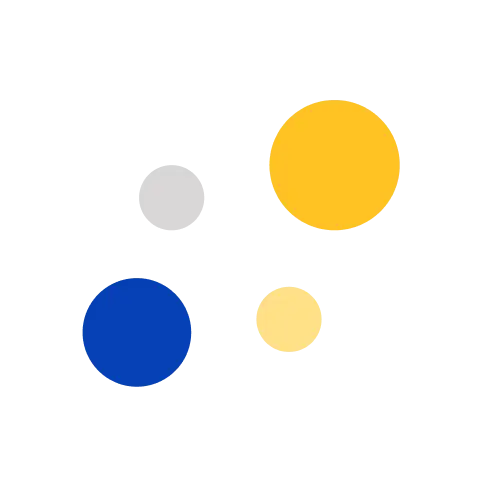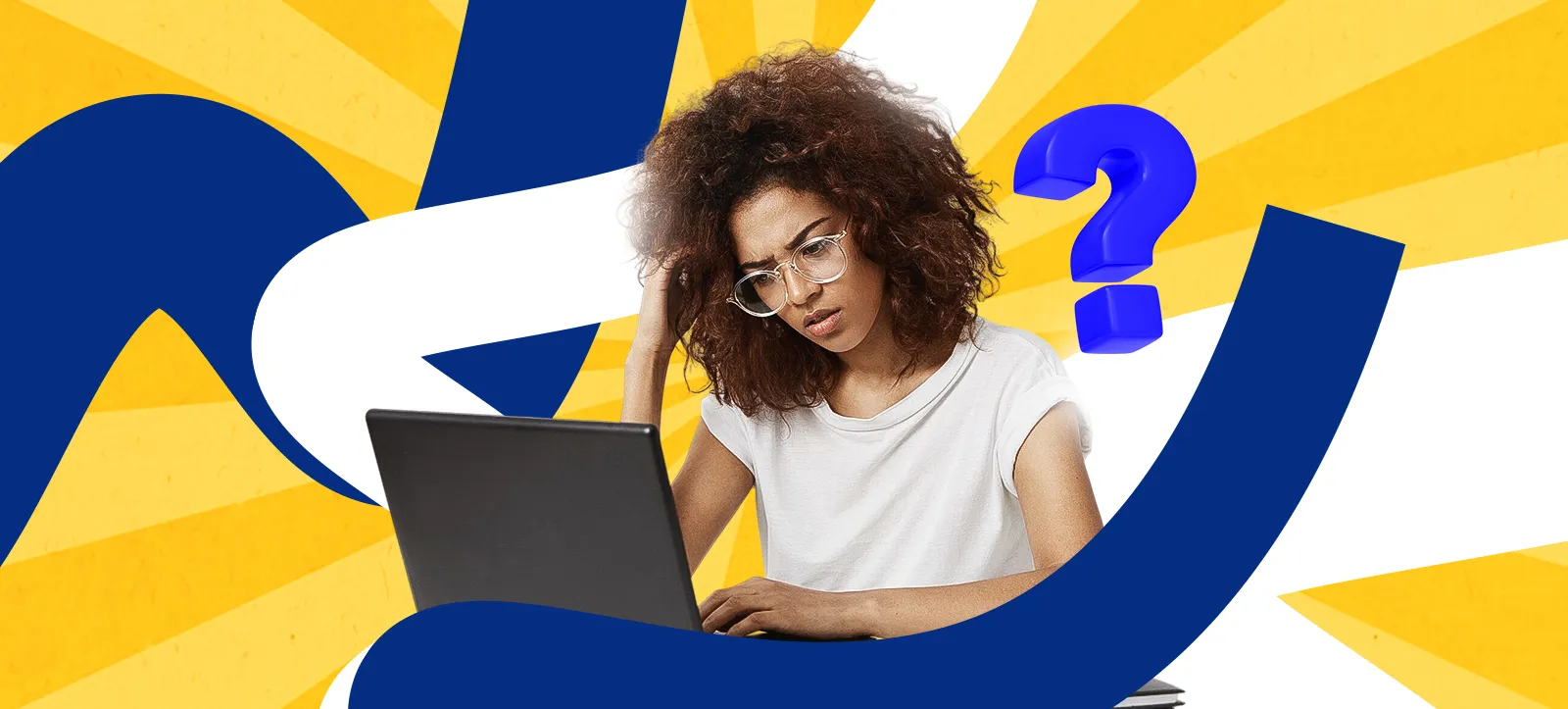
What Is a Dispute On Selfany? (And How To Handle It Without Stressing Out)
What Is a Dispute On Selfany? (And How To Handle It Without Stressing Out)
Selling and buying digital products online is usually easy and drama-free. But sometimes, things don’t go as planned.
Maybe a file didn’t download. Maybe someone got charged for something they don’t remember buying. Or maybe the product wasn’t exactly what the buyer expected.
That’s where disputes come in.
If you’re new to Selfany, whether you’re a creator, coach, freelancer, or customer, this article breaks down what a dispute is, how it works, and what to do if one happens.
Let’s get into it.
What Is a Dispute on Selfany?
A dispute happens when a customer says something went wrong with a payment they made on Selfany.
It could be because:
-
They didn’t get what they paid for
-
The product wasn’t as described
-
They don’t recognize the charge at all
Sometimes, a dispute is opened directly through Selfany. Other times, the buyer goes to their bank and asks for the money back; that’s called a chargeback.
If you’re confused about how payouts work on Selfany, check out: How Selfany Payouts Work
What’s a Chargeback?
A chargeback is basically a forced refund. The customer tells their bank, “Hey, I didn’t approve this”, or “This wasn’t what I ordered,” and the bank pulls the money back from the seller’s account.
Chargebacks can happen for the same reasons as disputes, but they go through the banking system, not the platform.
Dispute & Chargeback Fees—What You Need To Know
Unfortunately, disputes come with fees. These aren’t just random charges; they cover the cost of investigating and handling each case.
Selfany’s Payment Processors:
Selfany works with Paystack and Stripe to process payments. Each has its own fee structure for disputes and chargebacks.
Paystack Chargeback Fees
-
Fee: ₦500 per chargeback in Nigeria (or the equivalent in other African countries)
-
Refunds: If you win the dispute, Paystack does not refund the ₦500—it’s a flat, non-refundable fee.
-
Process: You’ll need to submit compelling evidence (like delivery confirmations, chat records, or receipts). Paystack then sends this to the card networks for review.
Note: The ₦500 fee is standard in Nigeria but may vary slightly by bank or country.
Stripe Chargeback Fees
-
Fee: $15 USD per chargeback
-
Refunds: If you win the case, Stripe refunds the $15 fee to you.
-
Process: You handle disputes directly inside your Stripe dashboard. Stripe helps compile the necessary evidence and submits it to the card issuer on your behalf.
Note: Stripe’s fee is usually $15, but depending on your location or custom agreements, it might vary slightly.
Quick Comparison: Chargeback Fees
Why Do Disputes Happen?
Most customers aren’t trying to cause trouble. Disputes usually happen because something genuinely went wrong or because of confusion.
Common Reasons for Disputes:
For Buyers:
-
“I didn’t make this payment.”
Sometimes buyers forget about a purchase or don’t recognize the business name on their bank statement. -
“I never got the product.”
Maybe there was a tech glitch, or the email with the download link went to spam. -
“This isn’t what I paid for.”
If the product doesn’t match the description or the file is broken, buyers might feel scammed (even if it was just a mistake). -
“I didn’t know this was a subscription.”
If someone signed up for recurring billing and didn’t realize it, they might dispute the next charge.
How Do Disputes Affect Creators and Buyers?
If You’re a Creator (Seller):
Disputes can be stressful, but they’re manageable if you know what to expect.
Here’s what usually happens:
-
Your funds might be held temporarily during the review.
-
If the case is decided in the customer’s favour, the money is refunded to the buyer.
-
Too many disputes can delay your payouts or trigger an account review.
-
You’ll get a chance to respond with evidence (think screenshots, receipts, delivery confirmations, etc.).
If You’re a Customer (Buyer):
Disputes are there to protect you, but they shouldn’t be your first move.
The best first step? Message the seller directly. Most issues, like missing files or access problems, are simple fixes.
If the seller doesn’t respond or the problem isn’t resolved, then it’s fair to open a dispute.
What Happens After a Dispute Is Opened?
Here’s the usual process:
-
Customer opens a dispute (through Selfany or directly with the bank).
-
The creator is notified and asked to respond.
-
Both sides submit evidence (like screenshots, receipts, or download confirmations).
-
Selfany reviews the case, if it’s a platform dispute. If it’s a chargeback, the payment processor decides.
-
Outcome: Either the money stays with the seller or is refunded to the buyer.
How To Avoid Disputes (If You’re a Seller)
No seller wants to deal with disputes. The best strategy? Prevent them before they happen.
Tips to Avoid Disputes:
-
Be clear in your product descriptions.
Say exactly what the customer is getting—no surprises. -
Deliver products immediately.
Test your links, files, or access instructions before going live. -
Respond quickly to customer messages.
Most disputes happen because buyers feel ignored or confused.
How To Handle a Dispute The Smart Way
If you do get a dispute, don’t panic.
Here’s how to handle it professionally:
-
Stay calm and polite.
It’s tempting to get defensive, but that won’t help. -
Respond on time.
Ignoring a dispute often means the case will automatically go in the buyer’s favour. -
Provide proof.
Show screenshots of your product delivery, receipts, or communications. -
Focus on resolution.
Sometimes, offering a replacement file or clarifying instructions can solve the whole problem.
Disputes are normal in any online marketplace, especially one that deals with digital products. The goal isn’t to avoid them forever, but to handle them well when they happen.
At Selfany, we’re here to help both creators and customers have a smooth experience.
If you’re dealing with a dispute right now, check out our guide on How to Respond to a Dispute or reach out to support@selfany.com. We’ve got your back.