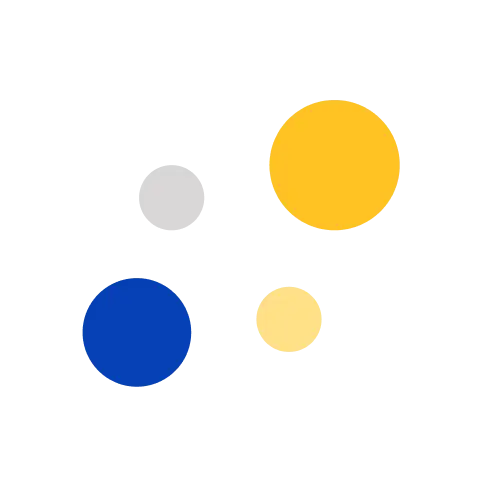How To Turn a Simple Idea Into A Digital Product That Makes Money
How To Turn a Simple Idea Into A Digital Product That Makes Money
Got an idea? Good. Here’s how to turn it into something people actually pay for.
So, you’ve been sitting on an idea, maybe it’s creating a planner, a guide, or a template that your friends keep begging you to share. You know it’s valuable, but you’re stuck thinking:
“How do I create this product?”
“What if nobody buys this?”
“How do I sell a product without a website?”
Let’s clear the fog: You need a simple, step-by-step path that turns your idea into an actual digital product. One that solves a problem and earns you income. In this blog, you'll learn how to make this happen using platforms designed to streamline the process, such as Selfany, even if it’s your first time.
Here's How To Turn Your Ideas Into Income
1. Don’t Just Have an Idea. Solve a Problem
Cool ideas are great, but people don’t pay for cool; they pay for solutions. If your digital product doesn’t solve a real need, it won’t move. That’s why your first step isn’t to start designing or creating the product, but to listen.
Building an authentic connection with your audience starts by understanding who they are and what they truly need. Don’t just focus on numbers; focus on quality. It's easy to assume that if people are following you, they must care about your content, but that doesn’t always translate into purchasing power.
Key Tips:
-
Think about what people ask you for help with often. That’s your low-hanging fruit.
-
Use Instagram polls, DMs, or comment sections to ask, “What’s something you struggle with when it comes to [your niche]?”
-
Pay attention to recurring complaints, questions, or “aha” moments from your audience.
For example, if people are always asking how you organize your content, a plug-and-play Content Calendar Template might be exactly what they need.
2. Keep It Simple. Pick One Easy-to-Deliver Format
You don’t need to launch a course from day one. Start with something quick to create and valuable to use.
Popular Beginner-friendly Formats:
-
Checklists
-
How-to guides (PDFs)
-
Swipe files or scripts
-
Templates (Notion, Canva, Docs)
-
Mini digital kits (e.g., planners, trackers)
Choose the format that’s easiest for you to put together and for your audience to use. Don’t overthink the size. Even if the content isn't “big enough,” what matters is that it has value to your customers. Clarity beats length.
3. Plan the Content (But Don’t Try to Be Perfect)
Before jumping into design mode, outline your content. Focus on helping someone go from Point A to Point B, as simply as possible. People appreciate content or products that are easy to use and understand.
Here’s A Go-to Structure:
-
Introduction: State the problem you're solving.
-
Main Content: 3–5 actionable steps, sections, or lessons.
-
Extras: Add a checklist, tool list, or bonus tip.
-
Closing: Encourage next steps. What should your customer do after using the product?
You don’t need to be a pro. Create your content as naturally as you talk. Make it easy to understand and even easier to apply.
4. Design It with Tools You Already Know
Tools like Canva are your best friend. With free templates and drag-and-drop simplicity, you can design a polished-looking digital product in no time.
Quick Design Tips:
-
Stick to one or two fonts (sans-serif like Arial is clean and readable)
-
Use a consistent colour palette, maybe your brand colours or calm neutrals
-
Keep it clean, white space is not wasted space
-
Export as a high-quality PDF for guides or a PNG for templates
No need to overdesign. People are paying for the solution, not fancy aesthetics.
5. Price It Like You Mean It
Your knowledge is valuable, but pricing doesn’t have to be scary. Start low enough to remove buyer hesitation but high enough to respect your effort.
Suggested Price Ranges:
-
Quick wins: ₦2,000–₦5,000 ($5–$10)
-
Toolkits or detailed guides: ₦5,000–₦10,000 ($10–$20)
-
Templates or premium bundles: ₦10,000+ ($20+)
Use the first-timer trick. Sell at a beta/launch price, let your first 20 buyers get a discount, and give feedback.
6. Sell Without a Website (Yes, Really)
Here is where Selfany steps in and makes your life easy. You don’t need to build a site or hire a developer. Your product can be up and running on the platform in just a few minutes.
Here's How:
-
Create A Free Selfany Account: Getting started is simple. Sign up on Selfany for free in less than two minutes. No complicated setup, just a clean dashboard ready for your first product.
-
Upload Your Product: Have your guide, template, or file ready? Upload it with ease. Selfany handles digital delivery automatically, so you don’t have to stress about sending links manually.
-
Set Your Price: Choose a fair price that reflects the value of your product, whether it’s 3,000 or 10,000. Even better, you can update it anytime.
Share your Selfany store link in your bio, DMs, WhatsApp, or stories, and you can easily start getting paid.
7. Promote It Like You’d Share Good News
You created something valuable, now don’t be shy about it. The trick is to sell it like a story, not a pitch. Share why you made it, who it’s for, and how it helped you.
Try Content Like:
-
“If I had this 6 months ago, I wouldn’t have wasted so much time…”
-
“Here’s a sneak peek of what’s inside (add product name)”
-
“Made this guide for anyone who’s struggling to stay consistent. You’re not alone.”
The goal is to drive the curiosity of your target audience. Always include a clear call to action: “Click the link in my bio to grab it.” “Send me a DM if you want the early-bird code.” This will increase the appeal of your product.
Don’t wait for perfection. Launch → listen → tweak.
Even if only five people buy, that’s five real data points you can use. Maybe the price needs adjusting, the name doesn’t hit, or the cover needs work.
What matters is: You started. You tested. You’re building momentum.
Frequently Asked Questions (FAQ)
1. How long should my product be?
The size of your product doesn't matter, as long as it solves the problem. A 7-page guide that delivers value is better than a 30-page info dump.
2. What if I’m not good at design?
You can always use the free templates from tools like Canva or keep it super minimal. Your main focus should be on clarity, not beauty.
3. How soon can I make money?
Once your product is live and the link is shared? Immediately. Some people earn their first sale within 24–48 hours. It depends on the quality of your product and how you advertise it to your target audience.
That idea in your Notes app? It’s not just a thought; you can turn it into an ebook that brings you your first sale, win, or stream of income.
Don’t wait for “perfect.” Start small, start now, and improve as you go.
Create your free Selfany storefront and launch your first digital product today. Want to know more? Reach out to Selfany Support.