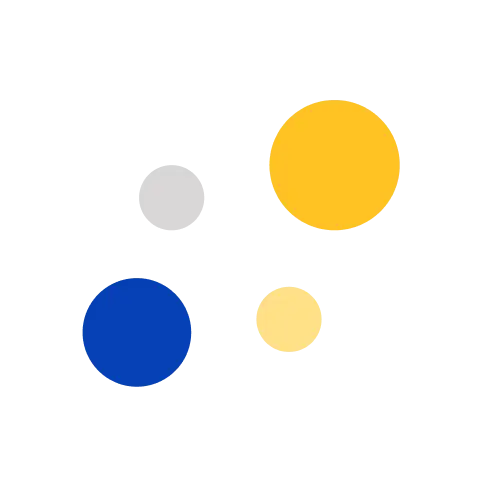How To Create And Sell Online Courses Using Selfany
How To Create And Sell Online Courses Using Selfany
If you’ve got expertise to share, there’s a world of learners out there waiting for your knowledge. The good news? With Selfany, you can easily create and sell your online courses without needing to be tech-savvy.
Even if you’re looking to teach personal development, teach a skill like graphic design, or share your business expertise, Selfany makes the whole process smooth, simple, and straightforward. In this article, we’ll walk you through the step-by-step process of building your course, launching it, and making your first sale. Let’s get into it!
Step 1: Sign Up and Create Your Selfany Profile
Let's get you signed up on Selfany so you can start creating and selling your online courses.
1.1 Create an Account
-
Go to Selfany.com: Visit selfany.com and click on the "Start Selling Today" button.
-
Fill Out the Form: Fill in your first name and last name, email address, and select a solid password.
-
Verify Your Email: Take a look at your email inbox for a verification email sent by Selfany. Click on the link to confirm your email address.
1.2 Create a Storefront
From your dashboard,
-
Click on the button that says “+ Create” to get started.
-
Select “Store Page”
This setup opens up features like:
-
The payout account section
-
The storefront setup
-
The setups page
-
Terms and conditions for your storefront
-
Address
-
Socials and
-
KYC verification
1.3 Customize Your Storefront
Give your store a professional look and feel:
-
Upload your store logo
-
Add a clean cover photo
-
Add a store display name
-
Add a store username
-
Add a short store page bio (160 characters max.)
-
Set your terms and conditions, your business address, add your socials, KYC, and any other important info your buyers need.
This helps build trust and shows you’re ready for business. Make it simple, but make it yours.
After signing up and creating a storefront, you can now start creating and selling your online courses on Selfany.
Step 2: Plan Your Course Content
Let’s be honest, nobody wants to sit through a boring, all-over-the-place course. That’s why you’ve got to plan your content with some intention and sprinkle a little personality in there.
2.1 Start With a Topic You Actually Care About
What do you love teaching? What do people bug you about all the time? That’s your course idea right there. Don’t overthink it. Teach what you know and make it useful.
2.2 Break It Down
People learn better when you guide them one step at a time. Chop your course into modules. Each one should solve a small part of the bigger problem. Think about the:
-
Welcome + goals
-
Step-by-step breakdowns
-
Action plan or a challenge at the end
2.3 Pick Your Content Style
Now here’s where it gets fun. You can:
-
Talk on video like you're FaceTiming a friend
-
Drop cheat-sheet PDFs
-
Add quick quizzes or mini assignments
Mix things up and keep it interesting.
You don’t need to sound like a professor. Be YOU. Share real examples, talk like a human, and keep the energy up. If your course feels like a chat instead of a lecture, your students will binge it like Netflix.
Step 3: Create Your Course Materials On Selfany
3.1 Recording & Producing Your Course Content
Whether your course is video-based, text-based, or a mix of formats, here’s how to get started:
-
For Videos: Use tools like Zoom, Loom, or your phone camera. Ensure good lighting and clear audio (consider a lapel mic if needed).
-
For Slides: Use PowerPoint, Google Slides, or Canva. Keep them simple, clean, and aligned with your brand.
-
For Documents: Create PDFs using Google Docs or Word. Keep formatting consistent and easy to read.
3.2 Editing Tips For Professional Quality
-
Trim unnecessary pauses and distractions using tools like CapCut, iMovie, or InShot.
-
Add subtitles for accessibility.
-
Improve audio using background noise filters (Audacity is a great free option).
-
Use consistent branding (colours, fonts, logo) across your materials.
3.3 Uploading Content To Selfany
Here’s how to upload your course on Selfany
Proceed to the Course Details Page:
-
Course Title – Clear and benefit-driven (e.g., Becoming a Virtual Assistant with No Tech Skills).
-
Price – (e.g., NGN 20,000/$15).
-
Visuals – Upload up to 3 course images (Size 350x350px recommended).
-
Course Description – Detail the value: who it’s for, what they gain, what’s included.
-
Demo Video – Add a demo video of the course for buyers.
-
In the Course Content section click “Add New Module” – for example, “Module 1: Introduction to the VA Industry”.
-
Under the module, click “+” Add Lesson.
-
In the pop-up window:
-
Source: Select Google Drive or Upload File.
-
File Type: Choose File, Video, etc.
-
Path: Paste the shared link (ensure it's public or accessible).
-
Duration: Add the time in minutes.
-
Add an optional description, then click Create.
3.4 Structuring The Course For a Smooth Experience
Here’s how to keep things learner-friendly:
-
Modules: Group related lessons under clear topics (e.g., “Module 1: VA Basics”).
-
Lessons: Break content into digestible parts. Avoid one long video.
-
Add Quizzes or Documents using the same “+” icon under each module for engagement and a knowledge check.
-
Live Lessons: You can schedule live interactions directly within modules.
3.5 Additional Settings To Enhance The Course
From the Extras tab:
-
Set capacity (leave blank for unlimited).
-
Enable Q&A and Completion Certificates for more engagement.
-
Set duration (e.g., 60 minutes).
-
Select languages and skill levels.
-
Add upsell and cross-sell options to boost sales.
Step 4: Set Pricing and Payment Options
So, how much should your course cost? This part can feel tricky, but don’t stress—we’ve got you.
4.1 Pick a Price That Makes Sense
Think about:
-
How long is your course?
-
How valuable is the info you’re sharing?
-
What are similar courses charging?
Start small if you’re new, then increase as your content grows.
4.2 Run Promos or Discounts
Want to build a buzz? Offer:
-
A “launch” discount for the first few students
-
Holiday promos or flash sales
-
Bundle deals if you’ve got more than one course
With just a one-time bank account setup on Selfany, you can start receiving payments seamlessly through Stripe, PayPal, Flutterwave, or Paystack.
4.3 Free or Paid? You Decide
Sometimes, giving a teaser lesson for free is a smart move, it builds trust and shows people what they’ll get.
Now that your pricing is set, you’re ready to show the world your course. Next up? Let’s launch it right!
Step 5: Launch and Market Your Course
5.1 Launch Your Course On Selfany
From the Launch tab:
-
Add a CTA (Call To Action)
-
Set the category for discovery
-
Add SEO description
-
Set visibility and URL (e.g., https://selfany.com/becomingavirtualassistant ).
-
Set Course Status to “Publish” once ready.
5.2 Marketing Strategies to Drive Enrollment
1. Social Media – Tease content via reels/posts on Instagram, LinkedIn, Facebook.
Use hashtags like #VirtualAssistant #NoTechSkills #OnlineLearning
2. Email Marketing – Send a launch series:
-
Announcement
-
What’s inside
-
Early bird or bonus offer
-
Use tools like Mailchimp, ConvertKit, or Google Forms.
3. Collaborate with Influencers – Partner with those in your niche. Offer affiliate deals, shoutouts, or content swaps.
4. Launch Offers – Enable upsells/cross-sells. Run early-bird discounts (set a lower price or 0 temporarily).
5.3 Pre-Launch Engagement
-
Build an Email List – Offer a lead magnet (e.g., “Top 5 Tasks You Can Offer as a Beginner VA”).
Share tips consistently via email to build trust. -
Countdown/Challenge – Host something like a “5-day VA Prep” on Instagram to build hype.
5.4 Post-Launch Strategy
1. Request Feedback – Send a message 1–2 weeks post-enrollment asking for testimonials. Offer shoutouts or discounts in return.
2. Keep Students Engaged –
-
Host live check-ins with Selfany’s Add Live Lesson
-
Enable the Q&A toggle to stay connected
3. Repurpose Testimonials – Use them in social media posts, videos, or ads.
How Selfany Helps You Sell Your Course
Selfany isn't just a course platform, it's your sales engine. Even if you're launching your first course or scaling a digital product empire, Selfany gives you everything you need to create and sell online courses—fast.
Why Creators Love Selfany
-
User-Friendly Platform
No tech skills? No problem. Selfany’s easy systems let you set up your course, upload materials, and launch in minutes. -
Customizable Storefront
Make it yours. Add banners, custom branding, and strong call-to-action buttons that convert clicks to sales. -
Secure Payment Integration
Get paid, globally. Selfany supports Stripe, PayPal, Flutterwave and Paystack so you can accept payments securely and instantly. -
Built-In Marketing Tools
Promote smarter with: -
Email campaigns
-
Affiliate links
-
Analytics Dashboard
Track everything. From course sales to student engagement, Selfany has options for integration with analytic tools that gives you real-time data to grow smarter. -
Community Features
Build a tribe around your course. Add discussion boards or private groups to keep students connected and coming back.
Bonus Tips For Success
Once you’ve learned how to create and sell online courses, it’s time to scale smart. These important tips help you boost course sales, keep learners engaged, and build a loyal audience.
-
Build Community: Use Selfany’s inbox features to communicate with customers who purchased your course. Students usually stick around when they feel connected.
-
Upsell and Cross-sell Smartly: Offer related mini-courses, workbooks, or 1:1 sessions using Selfany’s upsell and cross-sell tools (already built-in) to automatically recommend products.
-
Keep Content Fresh: Regularly update your course and email your audience to re-engage past students and this is great for repeat course sales.
FAQs – Your Questions, Answered
Got questions before you create and sell online courses with Selfany? We’ve got you.
How much does it cost to sell a course on Selfany?
-
You can start for free with essential features.
Do I need any tech skills?
-
Nope. Zero coding. Zero confusion.
-
The Selfany system makes it easy to launch your course fast.
Can I offer free courses?
-
Yes! Offer a free course or a free module to attract leads and grow your email list.
How do I get paid?
-
Set up your payouts account once and get direct payouts to your bank.
What kind of content can I include?
-
Everything from videos, PDFs, and quizzes to live sessions.
-
Mix formats to keep students engaged and boost course sales.
How can I market my course?
-
Use the integration tool to connect your email marketing platform eg Mailchimp and also try using affiliate links to market your course.
-
Promote your course on Instagram, LinkedIn, or through newsletters easily.
Can I update my course after launch?
-
Yes. Update anytime. Add lessons, improve videos, or drop new bonuses.
You don’t need to be a tech wizard to create and sell online courses. Just sign up, plan your content, create and upload, set your price, launch and market. And that’s it!
With Selfany, you can turn your skills into income effortlessly.
Start creating your course today on Selfany.